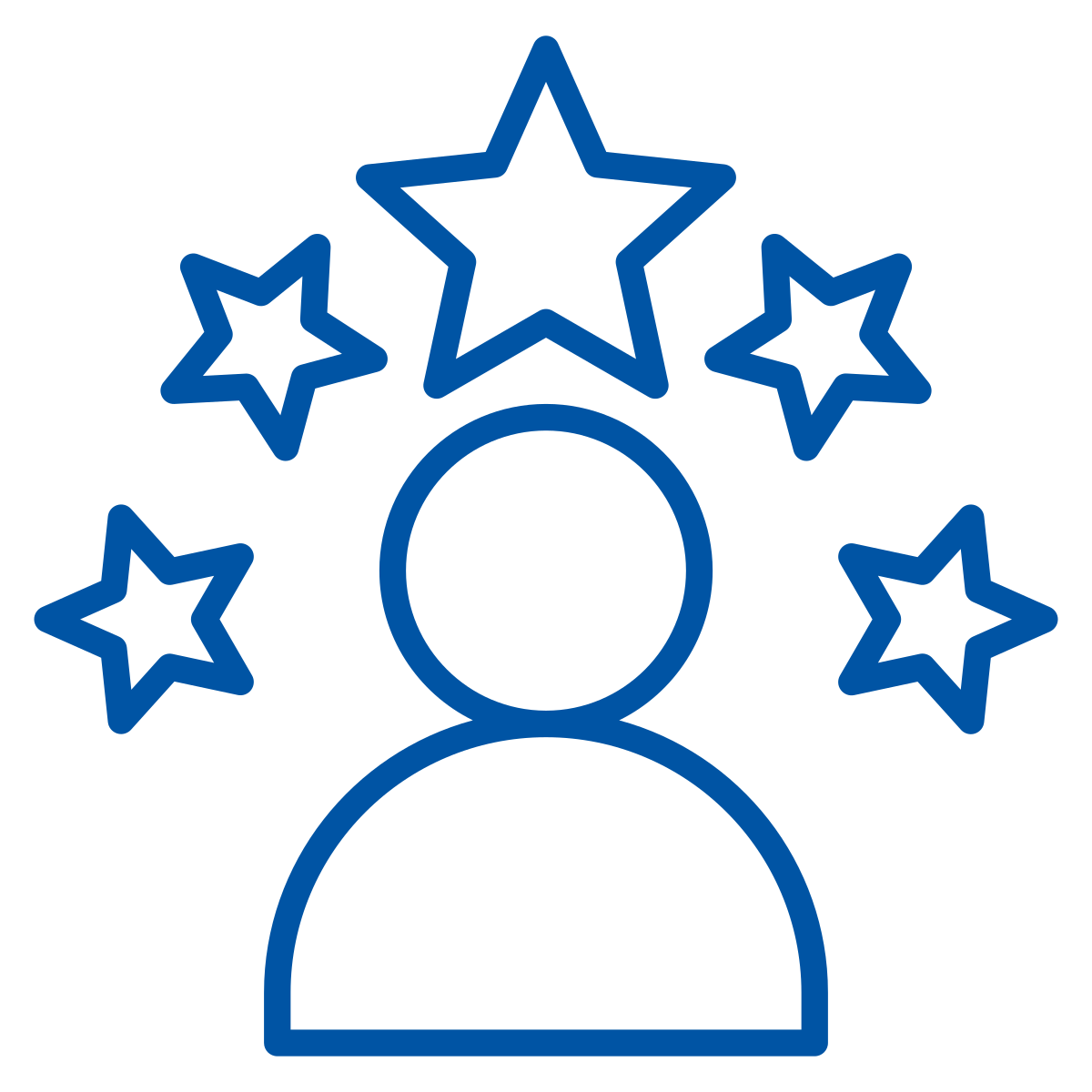EMPLOYEE RESOURCES
We are glad you’re part of the MetroLagoons team! See below for helpful links and resources.
SAFETY & PROFESSIONALISM
SERVICE IS THE EXPERIENCE
INFORMED EXPECTATIONS
Looking for extra hours?
Angeline Café is looking for guest-centered team members to fill positions in F&B, Bar Tending and Grounds. If interested, please speak with your Lagoon Manager for more details.
LEADERS OF THE QUARTER
Sarah Kilcoyne
Food & Beverage Manager
Brightwater Lagoon
Isabella Teppner
Assistant General Manager
Epperson Lagoon
Jennifer Mercer
Director of Finance
Lagoon Support Team
Tim Murray
Water Safety Manager
Mirada Lagoon
TEAM MEMBERS OF THE MONTH
Christopher Leckel
Grounds Host
Epperson Lagoon
Brooke Holley
Guest Arrival Supervisor
Brightwater Lagoon
Rebecca Houghton
Lifeguard
Southshore Bay Lagoon
Justin Villages
Food and Beverage Cook
Wild Thyme Cafe
Loraine Biniamin
Grounds Host
Mirada Lagoon
Each month, help us recognize team members who go the extra mile! Submit your nominations for Team Member of the Month and Leader of the Quarter to celebrate those making a real impact. Winners will be recognized and rewarded for their outstanding efforts!
Liz Iwanski
Executive Assistant
Lagoon Support Team

LAGOONLIFE INSIDER
Enjoy monthly employee newsletters and stay up to date with all things MetroLagoons.
Ready to crush the competition? Click below to keep track of our Google scores each month and see how your Lagoon team is doing. Plus, learn how you can make up to $100 in our Google Review Challenge!
-
View the MetroLagoons Employee Handbook. Click Here.
-
As an employee of MetroLagoons, enjoy access to exclusive benefits at the Lagoon.
-
Stay up to date on events and important updates with ShiftNote. Click here.
-
Did you forget to clock in or out and need to submit a Punch Edit? Please fill out the form through the link below to submit your request. Click Here.
Employees must complete this punch edit form for all timecard adjustments. Requests made verbally or otherwise NOT through this form will not be entered. One Punch Edit form per business date. Punch Edit requests must be submitted in a timely manner; requests received after 8am on Mondays may not be entered in time for payroll processing. Complete only missing or adjusted times; reason required for all edits.
-
Visit this site and click “Can’t access your account?” The first time you use Self-Service you may be prompted for a phone number and secondary email for password recovery if either do not exist in your profile.
-
Please note before filling out this form: Mileage reports are Lagoon and month specific. Your daily round trip to your normal work location is deducted from your daily total mileage.
-
Is there a discrepancy on a paycheck that you’ve received? Fill out the form below and a leadership member will review your submission as soon as possible. Click Here.
-
Please use this form to report an out-of-pocket expense. Report must be filed by the 3rd of the next month. Click here to access the expense report form.
-
We all need a little support now and then. Please review the various employee assistance programs and resources available to you as a MetroLagoons employee. Click here.
-
If you or a team member needs new business cards, please fill out a business card request form by clicking here.
Quick Links
-
Check your schedule, request a schedule change, request time off and more! Click here.
-
Access the online portal via your desktop or through the mobile app on your smartphone or tablet to view your paystubs and benefits. Do you need help setting up your PayChex account? Click Here.
-
All employees must set up direct deposit using the Paychex Employee Portal. Follow the instructions below to get started.
Set Up Online
1. Visit: https://portal.oasisassistant.com/ or download the Paychex Oasis Employee Connect app
2. Log in with your username and password
3. Select Employee Profile
4. Select Direct Deposit and follow the prompts
Need Help Logging In?
• Click “Need Help Logging In?” on the sign-in page to reset your credentials
• Still having trouble? Call the Employee Service Center at (800) 822-8704
-
-
View the MetroLagoons Employee Uniform Policy. Click Here.
-
Need to talk to your manager, call in tardy, or absent?
Call 813-444-5221
When you hear the guest prompts, press #7 to reach the Employee hotline to leave a message for your manager. Your voicemail will be delivered to their email.
-
Need IT Support? Submit a ticket using the self-service portal at https://support.dsghelp.com/ or by emailing help@dsghelp.com. For after hours support, call DSG’s Help Desk at 813.739.0664 or 800.979.4374. Please do not call or email technicians directly.
-
-
View a helpful guide of all the memberships that MetroLagoons offers.
-
Text the word 'Employee' to (813) 692-5446 to sign up for text messages regarding team member updates.
-
To request signage or graphics, please fill out a marketing request form by clicking here.
-
Name Tag Ordering
Team members can now order name tags online. Click here and fill out the online ordering form to request your name tag.
Are you a salaried manager and part of the Leadership Team? Click here to request your name tag.